| Heure et minute | Décimal | Note |
| {y} |

Hour to Decimal Converter
This converter transforms an hour and minutes in 00:00 format into a decimal value. It is also possible to do the reverse operation. This tool is particularly useful for payroll calculations, timesheet management, and professional time tracking where decimal hours are required for billing purposes.
Conversion Example
You want to know the decimal value of the following time: 20 h 58. The converter transforms this format into 20.97 h.
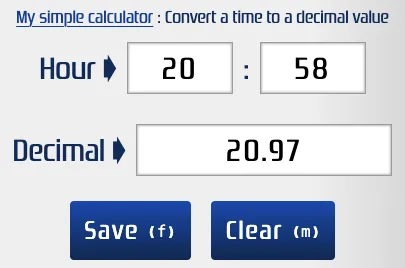
You can also use this tool to convert a minutes-seconds format into a decimal value. To do this, enter the minutes in the field for hours, and the seconds in the minutes field. This method works because the calculation is based on the same conversion logic: each lower unit is divided by 60 to be expressed in the higher unit.
Common Use Cases
This converter is frequently used by HR departments, freelancers, and project managers who need to calculate worked hours for invoicing or payroll systems that require decimal time format instead of the traditional hours:minutes notation.
Save Your Results
You can save the converter's results at any time. The first column shows the save time. To do this, press the Save button. Your saved calculations are stored locally in your browser and can be accessed whenever you return to the tool.
Export to CSV or PDF
You can export the results in CSV format, which can then be opened in a spreadsheet (Excel, Google Sheets…). It is also possible to export your results in PDF format for easy sharing or printing.
Keyboard Shortcuts for the Hour to Decimal Converter
m ⇝ Clear
f ⇝ Save
Tips for Efficient Use
For faster calculations, use the Tab key to navigate between fields. The converter automatically updates results as you type, making it ideal for quick time conversions during busy workdays.