| Start Time | End Time | Total Duration | Comment |
| {y} |

Work Hours Calculator – Calculate Your Working Time Online
This calculator allows you to quickly calculate your working hours and total time.
You can easily find your total hours per day, week, or month.
How to Use the Work Hours Calculator
To use this calculator, start by entering your start and end times. The difference is automatically calculated, showing you the total working duration. You can also add additional time slots, which will be added together. The total time will appear in the “Total” field.
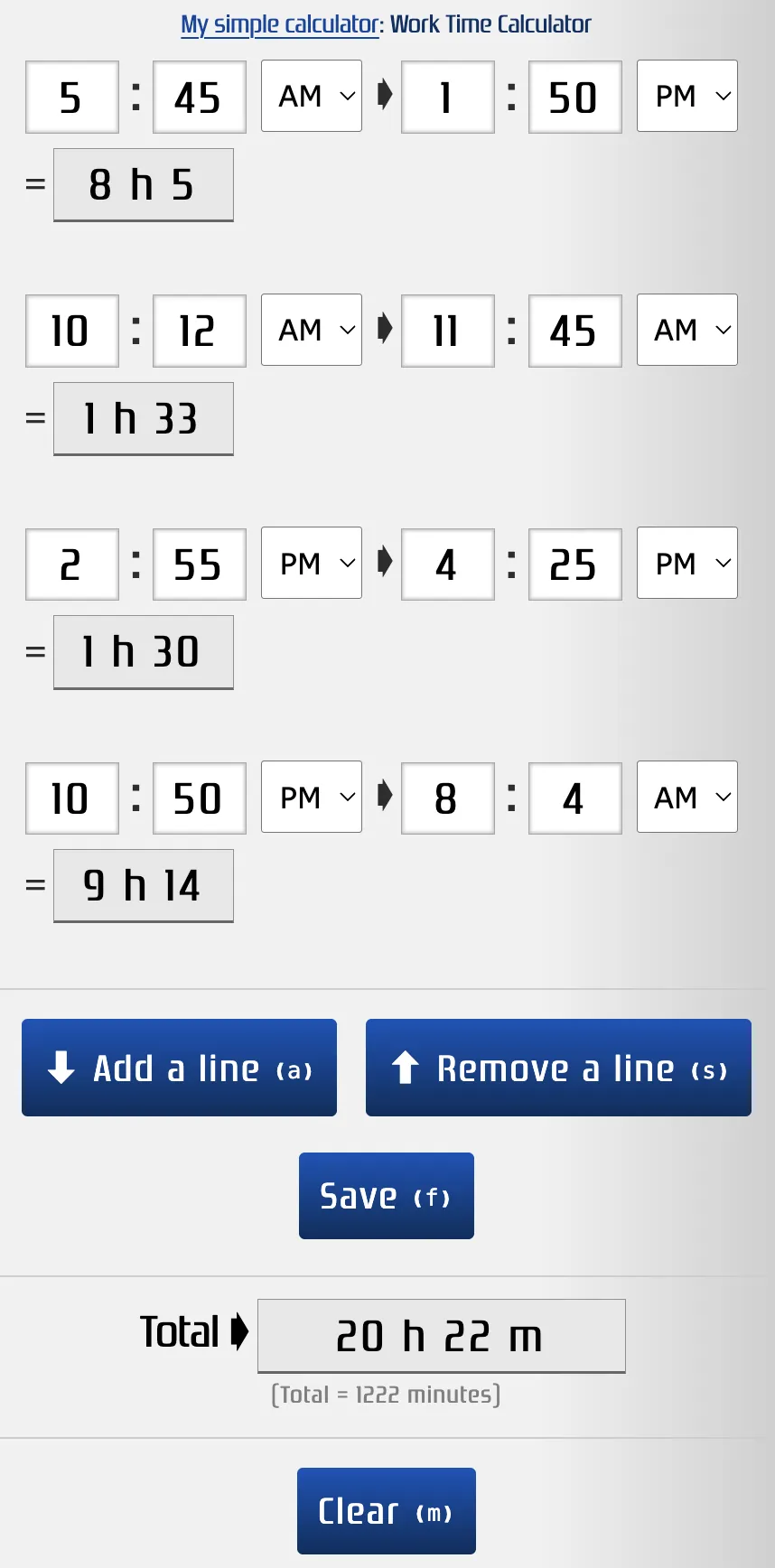
In this example, we calculate four work periods for a total of 20 hours and 22 minutes.
The calculator also converts this result into minutes only. In our example, the total corresponds to 1,222 minutes.
Save Your Data
You can save your data at any time by clicking the Save button. This will generate a table that you can export in CSV or PDF format. The table is also editable, allowing you to add notes or comments if needed.
Add or Remove Time Slots
You can add or remove rows by clicking the corresponding buttons. To reset your data, simply click the Clear button.
The number of rows is saved, so you’ll find them again when you return to the site.
Keyboard Shortcuts
You can use keyboard shortcuts to save time:
m ⇝ Clear
f ⇝ Save
a ⇝ Add a row
s ⇝ Delete a row
Benefits of the Work Hours Calculator
This work hours calculator is a practical tool for professionals who need to quickly calculate their working time. It helps save time and avoid manual calculation errors.
In addition to calculating working hours, the tool can also convert them into minutes.
Finally, this calculator is completely free and requires no installation. It’s available online from any device with an internet connection.